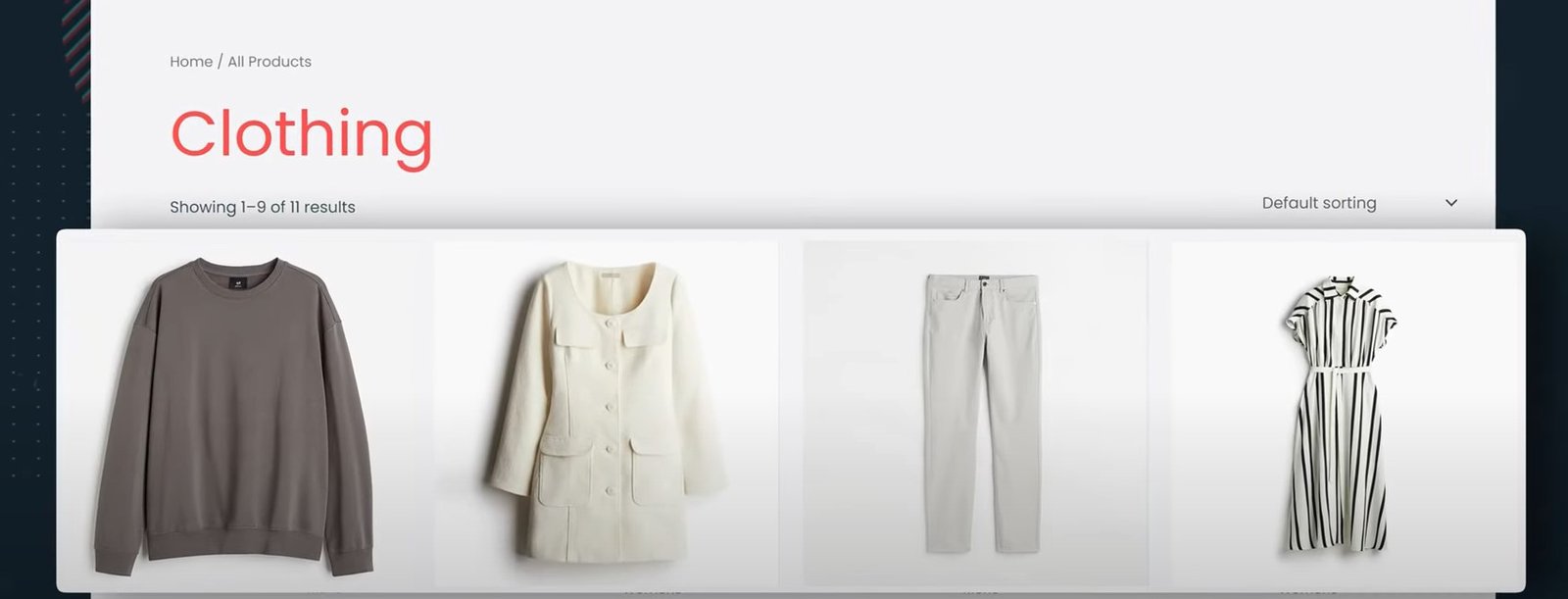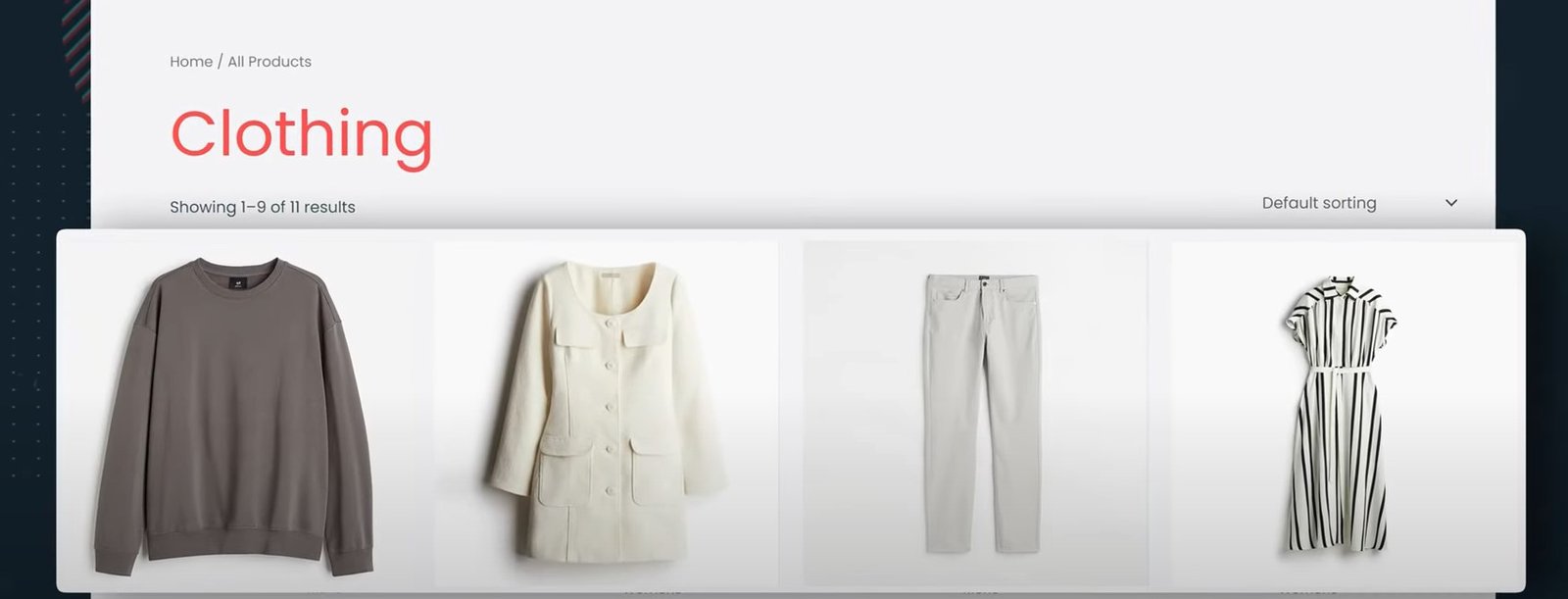Creating product photos using AI for your eCommerce store in 2025 has become significantly more accessible and efficient. AI tools can assist in various stages of the process, from generating backgrounds and models to enhancing image quality and creating variations. Here’s a comprehensive guide on how to leverage AI for your product photography:
Phase 1: Planning and Conceptualization
- Define Your Brand Aesthetic: Determine the overall look and feel you want for your product photos. Consider your target audience, brand personality, and the platform where the images will be displayed.
- Identify Key Product Features: Decide which aspects of your product you want to highlight in the photos.
- Plan Different Shot Types: Think about the types of images you need (e.g., hero shots, detail shots, lifestyle shots, in-context shots).
- Consider Backgrounds and Props: Brainstorm the kind of backgrounds and props that would best showcase your products. This is where AI can be particularly helpful.
Phase 2: Utilizing AI Tools for Image Generation and Enhancement
Here are the primary ways you can use AI to create product photos:
- AI-Generated Backgrounds:
- How it works: AI tools allow you to either remove existing backgrounds and replace them with AI-generated ones or generate entire scenes from scratch based on text prompts.
- Tools (as of May 2025):
- Removal.ai, Erase.bg (for background removal): Still effective for quickly removing existing backgrounds.
- LeiaPix Converter: Can generate depth maps from 2D images, allowing for realistic 3D effects and background manipulations.
- RunwayML, Midjourney, Stable Diffusion (with inpainting and outpainting features): These powerful AI image generation platforms can create photorealistic backgrounds based on your descriptions. You can upload your product photo with a removed background and then prompt the AI to generate a suitable setting (e.g., “minimalist white studio,” “rustic wooden table,” “tropical beach”).
- Adobe Photoshop (with Generative Fill): By 2025, Photoshop’s AI-powered generative fill capabilities are likely highly advanced, allowing seamless background replacement and extension.
- Online Background Editors with AI Integration: Many online photo editors (like Canva, Fotor) will have integrated AI features for background generation and manipulation.
- Process:
- Take a clean photo of your product on a simple background (if you don’t want to generate the entire scene).
- Use an AI background removal tool to isolate your product.
- Upload the product image to an AI image generation tool that supports background creation or manipulation.
- Use text prompts to describe the desired background or scene.
- Iterate and refine the generated backgrounds until you achieve the desired look.
- AI-Generated Models/Lifestyle Scenes:
- How it works: If you need to showcase your product in use or on a model, AI can generate realistic-looking models and lifestyle scenes without the need for traditional photoshoots.
- Tools:
- Synthesia.io, Elai.io (for AI avatars in video): While primarily for video, these platforms might offer options for generating still images of AI avatars interacting with products.
- Character.AI, Replika (for conceptualizing personas): These tools help define AI characters that could be used as models in generated scenes.
- Specialized AI Fashion/Product Modeling Platforms (likely emerging or more advanced by 2025): Expect platforms specifically designed to generate diverse and realistic AI models wearing or interacting with products based on descriptions.
- Midjourney, Stable Diffusion (with detailed prompting): You can create scenes with AI-generated people interacting with your products by using very specific and descriptive prompts (e.g., “a stylish woman wearing a red scarf, walking down a sunny city street”).
- Process:
- Clearly define the scenario and the type of model you need.
- Use detailed text prompts in AI image generation tools to describe the model’s appearance, pose, and interaction with your product.
- Iterate on the generations to get the desired result.
- Ensure the scale and perspective of the product and model are realistic.
- AI-Powered Image Enhancement and Upscaling:
- How it works: AI can analyze and enhance the quality of your product photos, improving sharpness, color accuracy, and resolution.
- Tools:
- Let’s Enhance.io, Topaz Gigapixel AI (likely more integrated or with free alternatives by 2025): These tools use AI to upscale images without significant loss of quality.
- Adobe Photoshop (Super Resolution, AI-powered adjustments): Photoshop’s AI capabilities for image enhancement will likely be even more robust.
- Online AI Image Enhancers: Many free and paid online tools will offer AI-driven enhancements.
- Process:
- Upload your product photos to an AI image enhancement tool.
- Adjust the settings for sharpness, noise reduction, color correction, and upscaling as needed.
- Download the enhanced images.
- AI for Generating Product Variations:
- How it works: If you have a product in multiple colors or styles, AI can potentially generate variations from a single base image.
- Tools:
- Style Transfer AI Tools (more refined by 2025): Tools that can apply a specific color palette or style to an existing image.
- Specialized eCommerce AI Tools (emerging): Expect platforms that allow you to input color codes or style descriptions and automatically generate product variations.
- Photoshop (with AI-powered colorization and manipulation): Advanced AI features in Photoshop can assist in creating realistic color and style variations.
- Process:
- Upload a high-quality base image of your product.
- Use an AI tool that supports style transfer or variation generation.
- Input the desired color codes or style descriptions.
- Review and refine the generated variations.
Phase 3: Post-Processing and Optimization
- Review and Select Images: Carefully review all the AI-generated and enhanced images and select the best ones for your store.
- Basic Adjustments: Use a photo editor (even free online ones) to make minor adjustments to brightness, contrast, and color balance if needed.
- Cropping and Resizing: Ensure your images are cropped to the correct dimensions for your eCommerce platform and are appropriately sized for fast loading times.
- File Format Optimization: Save your images in the optimal format (JPEG for photos, PNG for graphics with transparency, WebP for better compression if widely supported by your platform).
- Filename Optimization: Use descriptive filenames with relevant keywords.
- Alt Text: Add descriptive alt text to your images for SEO and accessibility.
Benefits of Using AI for Product Photos:
- Cost-Effective: Reduces the need for expensive photoshoots, models, and physical props.
- Time-Saving: Generates images and variations much faster than traditional methods.
- Scalability: Easily create numerous product photos and variations as needed.
- Creativity and Flexibility: Experiment with diverse backgrounds and scenarios that might be impossible or impractical in real life.
- Accessibility: Opens up professional-quality product photography to businesses with limited resources.
Considerations and Best Practices:
- Ethical Use: Be transparent if you are using AI-generated models or scenes, especially if it could mislead customers.
- Quality Control: Carefully review all AI-generated images for realism and accuracy. AI is powerful but not always perfect.
- Consistency: Maintain a consistent style and aesthetic across all your product photos to build brand recognition.
- Legal and Copyright: Be aware of the licensing and usage rights associated with the AI tools you use.
By strategically integrating AI tools into your workflow, you can create compelling and professional product photos for your eCommerce store efficiently and cost-effectively in 2025. Remember to experiment with different tools and techniques to find what works best for your brand and products.