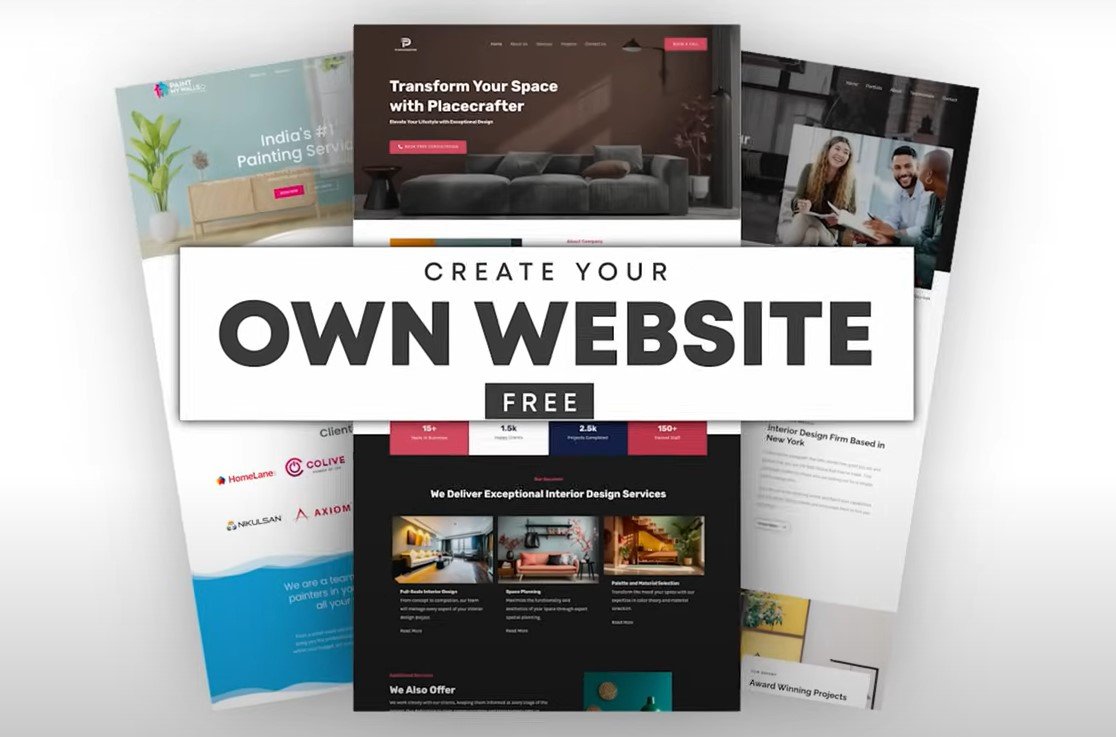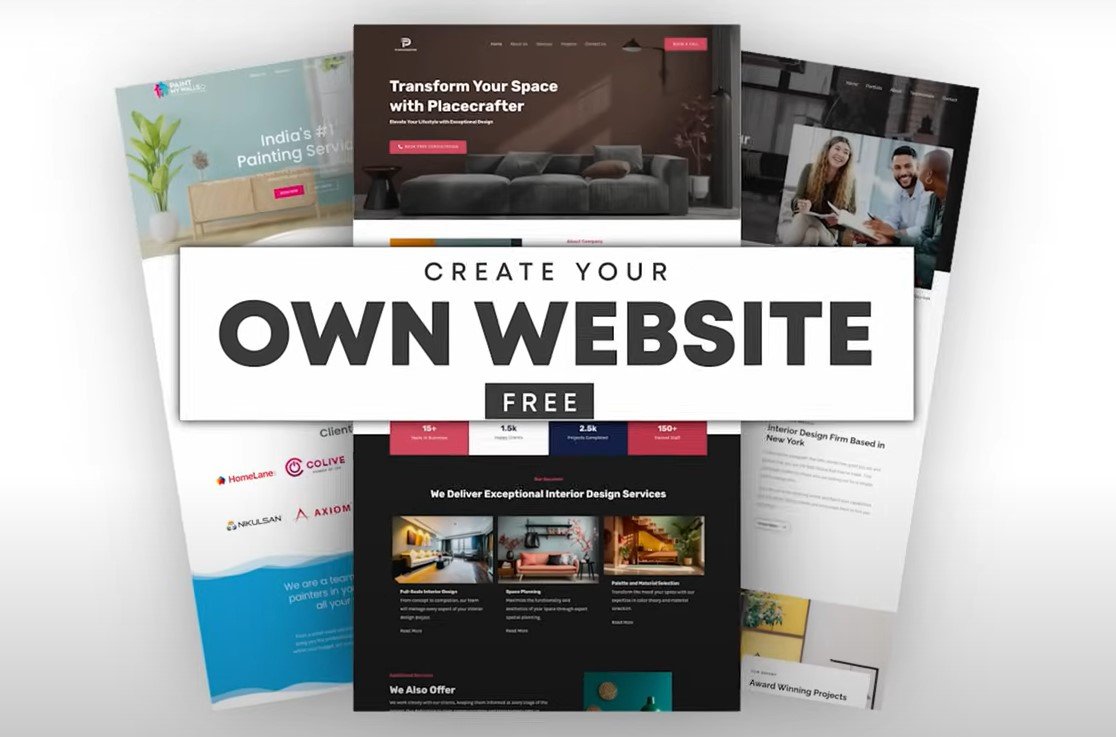Creating a website for free is definitely achievable! Here’s a breakdown of the common methods:
1. Using a Free Website Builder:
- How it works: These platforms provide user-friendly, drag-and-drop interfaces and pre-designed templates to build your website without needing any coding knowledge. They typically offer free plans with some limitations.
- Popular Options:
- Wix: Known for its ease of use, a vast library of templates (over 900 free ones), and drag-and-drop editor. It offers various built-in features and apps.
- Google Sites: A simple and free website builder by Google, ideal for basic websites and integrating with other Google Workspace tools. It’s very easy to use, like a word processor.
- Weebly: Offers customizable webpage designs and tools to build a website. It’s now part of Square, providing integrated e-commerce features even on the free plan.
- GoDaddy Website Builder: Provides a user-friendly interface with easy customization and the ability to add various sections quickly.
- HubSpot: Offers a free website builder integrated with their CRM and marketing tools, which is great for growing businesses and lead generation. You can even connect a custom domain on their free plan.
- Strikingly: Best for creating simple, one-page websites quickly.
- Ucraft: Offers industry-specific templates and even free e-commerce on their free plan.
- WordPress.com: A popular platform, especially for blogging, with a user-friendly interface. Note that this is different from WordPress.org, which requires self-hosting.
- Steps:
- Choose a platform: Select a website builder that suits your needs and the type of website you want to create (blog, portfolio, business, etc.). Consider ease of use, available templates, features, and limitations of the free plan.
- Sign up: Create an account on your chosen platform.
- Select a template: Browse the free templates and choose one that fits your website’s purpose and style.
- Customize your site: Use the drag-and-drop editor to add text, images, videos, and other elements. Personalize the colors, fonts, and layout to match your brand.
- Add functionality: Some builders offer built-in features like contact forms, image galleries, blogs, or even basic e-commerce on free plans.
- Review and publish: Preview your website to ensure everything looks and works correctly, then publish it. You’ll typically get a free subdomain (e.g., yourname.wixsite.com/mysite).
2. Utilizing Free Website Hosting:
- How it works: Some providers offer free web hosting services, allowing you to upload your website files (if you build it using HTML, CSS, and JavaScript or a content management system like WordPress.org).
- Popular Options:
- InfinityFree: Offers unlimited bandwidth and disk space (though with some limitations on file sizes), supports PHP and MySQL, and provides a free subdomain. They don’t place ads on your site.
- AeonFree: Provides free unlimited web hosting with PHP, MySQL, SSL, and cPanel. They also offer free subdomains and don’t force ads on your site.
- GoogieHost: Offers a decent amount of NVMe SSD storage and bandwidth, along with email accounts on their free plan.
- ProFreeHost: Provides unlimited bandwidth and disk space, along with MySQL databases and a website builder, on their free plan.
- FreeHosting: Offers a good amount of storage on their free plan but doesn’t include a free domain.
- Tiiny Host: Great for hosting static websites (HTML, CSS, JavaScript) by simply uploading a zip file.
- HubSpot: Offers free website hosting as part of their CMS, focusing on reliability and security.
- Considerations:
- Limitations: Free hosting often comes with limitations like limited storage, bandwidth, features, and sometimes advertisements placed on your site (though some providers like InfinityFree and AeonFree avoid this).
- Technical Skills: If you’re not using a website builder integrated with the hosting, you’ll likely need some technical knowledge to build and manage your website files.
- Subdomain: You’ll usually get a free subdomain (e.g., https://www.google.com/search?q=yourname.freehostprovider.com). To use a custom domain (yourname.com), you’ll typically need to upgrade to a paid plan or register a domain separately.
Important Considerations for Free Websites:
- Subdomain: Most free options will provide you with a subdomain instead of a custom domain name.
- Branding/Ads: Some free website builders or hosting providers might display their branding or ads on your site.
- Limited Features: Free plans often have restrictions on storage, bandwidth, available features, and customization options.
- Scalability: As your website grows, you might need to upgrade to a paid plan to access more resources and features.
- Professionalism: While free options are great for personal projects or getting started, a paid plan with a custom domain often looks more professional for businesses.
In summary, the easiest way to create a website for free, especially without coding skills, is by using a free website builder. If you have some technical knowledge and prefer more control, you can explore free website hosting options, but be mindful of the potential limitations.