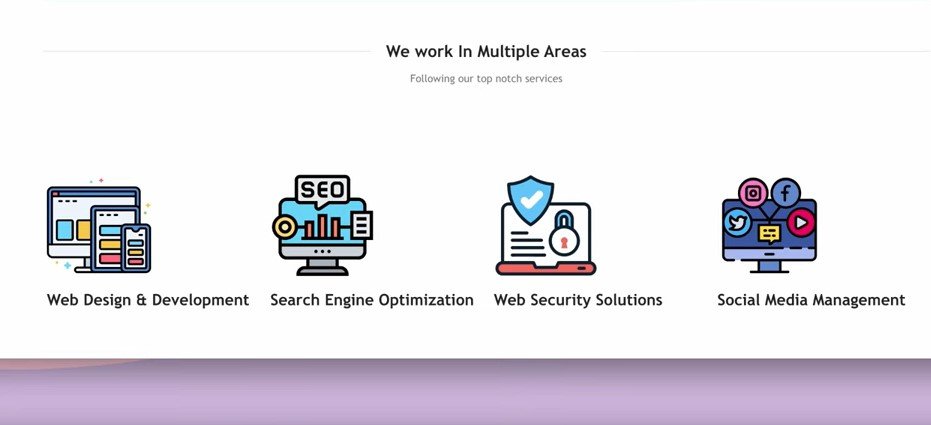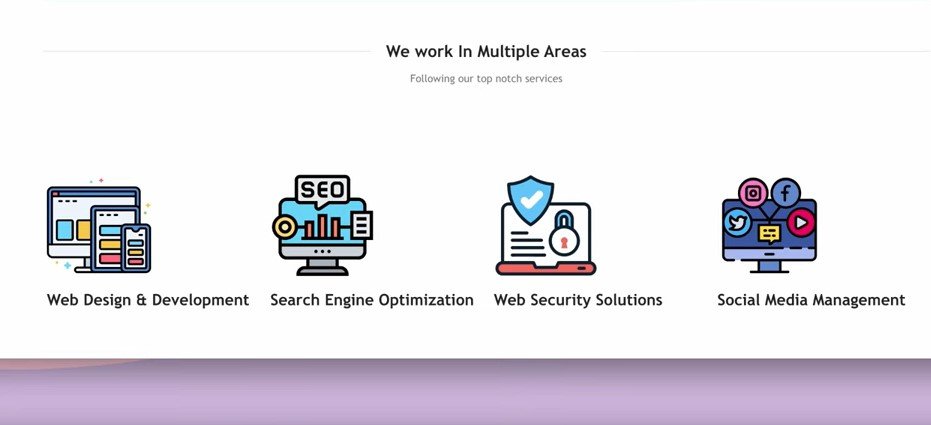That’s an incredibly proactive and smart approach! Pentesting your own WordPress website is one of the best ways to identify vulnerabilities and strengthen its security posture before malicious actors can exploit them.
Here’s a breakdown of how you can pentest your WordPress website to secure it, along with important considerations for 2025:
Phase 1: Preparation and Planning
- Establish a Test Environment (Crucial):
- Never pentest your live website directly! This could disrupt your site for real users and potentially cause data loss.
- Create a staging or development environment: This is a complete copy of your live site on a separate subdomain or local server. You can make changes and run tests here without affecting the live version.
- Understand Your Website’s Architecture:
- Identify all the core components: WordPress version, theme(s), plugins, hosting environment, and any connected services. Knowing your attack surface is the first step.
- Define Your Scope:
- What areas of your website will you focus on? Common areas include:
- WordPress core vulnerabilities
- Theme vulnerabilities
- Plugin vulnerabilities (the most common entry point)
- User enumeration and brute-force attacks
- SQL injection vulnerabilities
- Cross-Site Scripting (XSS) vulnerabilities
- File inclusion vulnerabilities
- Security misconfigurations
- Weak passwords
- Be realistic about your technical skills and the time you have.
- Gather Tools (Mostly Free and Open Source):
- Web Application Scanners:
- OWASP ZAP (Zed Attack Proxy): A free and open-source web application security scanner. Powerful for identifying a wide range of vulnerabilities.
- Nikto: Another free and open-source web server scanner that can detect various vulnerabilities and misconfigurations.
- WPScan: Specifically designed for scanning WordPress sites for known vulnerabilities in the core, themes, and plugins. It also checks for weak passwords and user enumeration. This is a must-have for WordPress pentesting.
- Network Tools:
- Nmap: A powerful network scanner for discovering hosts and services on a network. Useful for understanding your server environment.
- Wireshark: A network protocol analyzer for capturing and analyzing network traffic. More advanced but can be helpful for understanding how requests and responses work.
- Browser Developer Tools: Built into Chrome, Firefox, etc. Essential for inspecting HTTP requests, cookies, local storage, and the DOM (Document Object Model), which can help identify client-side vulnerabilities like XSS.
- Password Cracking Tools (for testing password strength):
- Hydra: A parallelized login cracker that supports numerous protocols.
- John the Ripper: A password cracking tool that can be used to test the strength of hashed passwords (if you have access to them).
Phase 2: Conducting the Pentest
- Information Gathering:
- Use tools like
whois to gather information about your domain.
- Use
dig or nslookup to check DNS records.
- Explore your website manually to understand its functionality and identify potential attack vectors.
- Vulnerability Scanning:
- Run WPScan: This is your primary tool for WordPress-specific vulnerabilities. Keep it updated with the latest vulnerability database. Pay close attention to identified vulnerabilities in your core, themes, and plugins.
- Use OWASP ZAP or Nikto: Configure these scanners to target your staging environment. Review the identified issues carefully. Be aware that some reported issues might be false positives, so manual verification is crucial.
- Manual Testing (Essential for Deeper Analysis):
- User Enumeration: Try to identify valid usernames. WPScan often checks for this.
- Brute-Force Attacks: Attempt to guess weak passwords for administrator and other user accounts (use tools like Hydra, but be ethical and only test your own accounts or test accounts you’ve created).
- SQL Injection (SQLi): Test input fields (forms, search bars, URL parameters) by injecting malicious SQL queries to see if the database is vulnerable. OWASP ZAP can help automate some of this, but manual testing is often required for complex cases.
- Cross-Site Scripting (XSS): Inject malicious JavaScript code into input fields to see if it gets executed on other users’ browsers. Look for reflected, stored, and DOM-based XSS vulnerabilities. Browser developer tools are invaluable here.
- File Inclusion (LFI/RFI): Try to access sensitive files on the server or include external files through vulnerable parameters.
- Insecure Direct Object References (IDOR): Try to access resources (e.g., user profiles, order details) by manipulating IDs in URLs or requests without proper authorization.
- Security Misconfigurations: Check for exposed configuration files (e.g.,
.htaccess, wp-config.php), insecure server headers, and unnecessary services running.
- Reviewing Results and Analysis:
- Carefully analyze the reports from your scanners and the findings from your manual tests.
- Prioritize vulnerabilities based on their severity and exploitability.
- Document each identified vulnerability, including how you found it and how it could be exploited.
Phase 3: Remediation and Hardening
- Update Everything: Ensure your WordPress core, themes, and all plugins are updated to the latest versions. Developers often release patches to address known security vulnerabilities.
- Remove Unused Components: Delete any themes or plugins you are not actively using, as they can be potential attack vectors if they contain vulnerabilities.
- Strong Passwords: Enforce the use of strong, unique passwords for all user accounts. Consider using a password manager.
- Two-Factor Authentication (2FA): Implement 2FA for all administrator and critical user accounts.
- Limit Login Attempts: Use plugins or server-level configurations to limit the number of failed login attempts to prevent brute-force attacks.
- Web Application Firewall (WAF): Consider using a WAF (like Cloudflare’s free plan or a WordPress security plugin with WAF features like Wordfence or Sucuri) to filter malicious traffic.
- Regular Backups: Implement a robust backup strategy to quickly restore your website in case of a security incident.
- Harden
wp-config.php: Secure your wp-config.php file by moving it to a non-web-accessible location and restricting file permissions.
- Disable File Editing in the WordPress Admin: Prevent malicious code from being injected through the theme and plugin editors in the WordPress admin panel.
- Regular Security Audits: Make pentesting and security reviews a regular part of your website maintenance routine. The threat landscape is constantly evolving.
Important Considerations for 2025:
- AI-Powered Attacks: Be aware that attackers may increasingly leverage AI for more sophisticated attacks. Your security measures should be robust enough to handle evolving threats.
- Server-Side Security: Don’t neglect your server-level security. Ensure your hosting environment is secure and up-to-date.
- Plugin Vulnerabilities Remain Key: Continue to be vigilant about plugin vulnerabilities, as they are a persistent attack vector. Regularly audit your installed plugins.
- User Education: If you have multiple users, educate them on security best practices, such as strong passwords and recognizing phishing attempts.
- Emerging Vulnerabilities: Stay informed about new WordPress security vulnerabilities and best practices through reputable security blogs and resources.
Disclaimer:
Performing a thorough penetration test requires technical expertise. If you are not comfortable with the tools and techniques involved, consider hiring a professional security consultant to perform a comprehensive audit of your WordPress website.
By taking the initiative to pentest your WordPress website, you are significantly improving its security posture and reducing the risk of being hacked. Keep learning, stay vigilant, and make security an ongoing process!